People like you have delegated over 100 million tasks to AI in Zapier. Now, it’s your turn. See what AI can do for you today.

Paul Minors
@paulminors
Automated call summaries emailed from @Zoom after a meeting are incredible! It’s literally like an assistant has been sitting in the background taking notes and identifying action items. I’m now using @zapier to add summaries of sales calls to @Pipedrive

Stanislav Didukh
Data Engineering | Data Analytics | Machine Learning
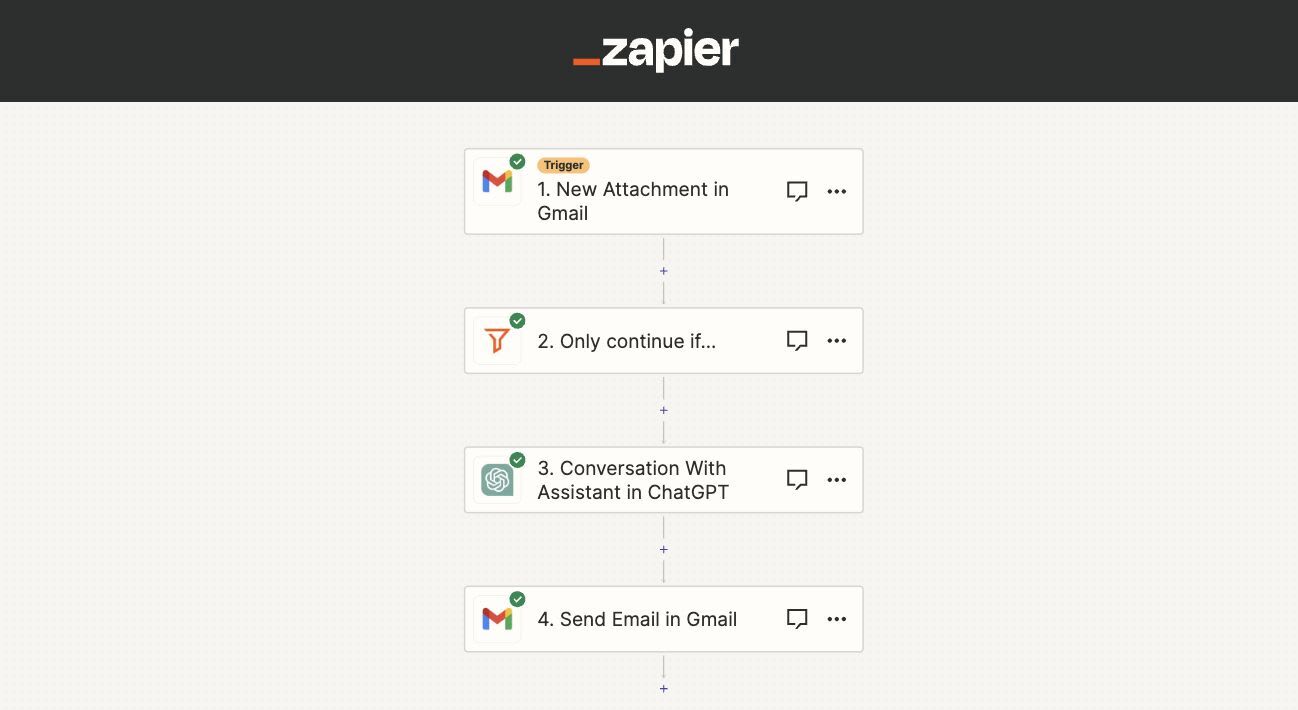

Lauren Ryan
Navigating the HubSpot Salesforce integration
This might be my favorite AI application yet.
Tired of searching through Zapier triggers and actions?
This makes your life SO much easier when building new Zaps.
Thank you, Zapier!
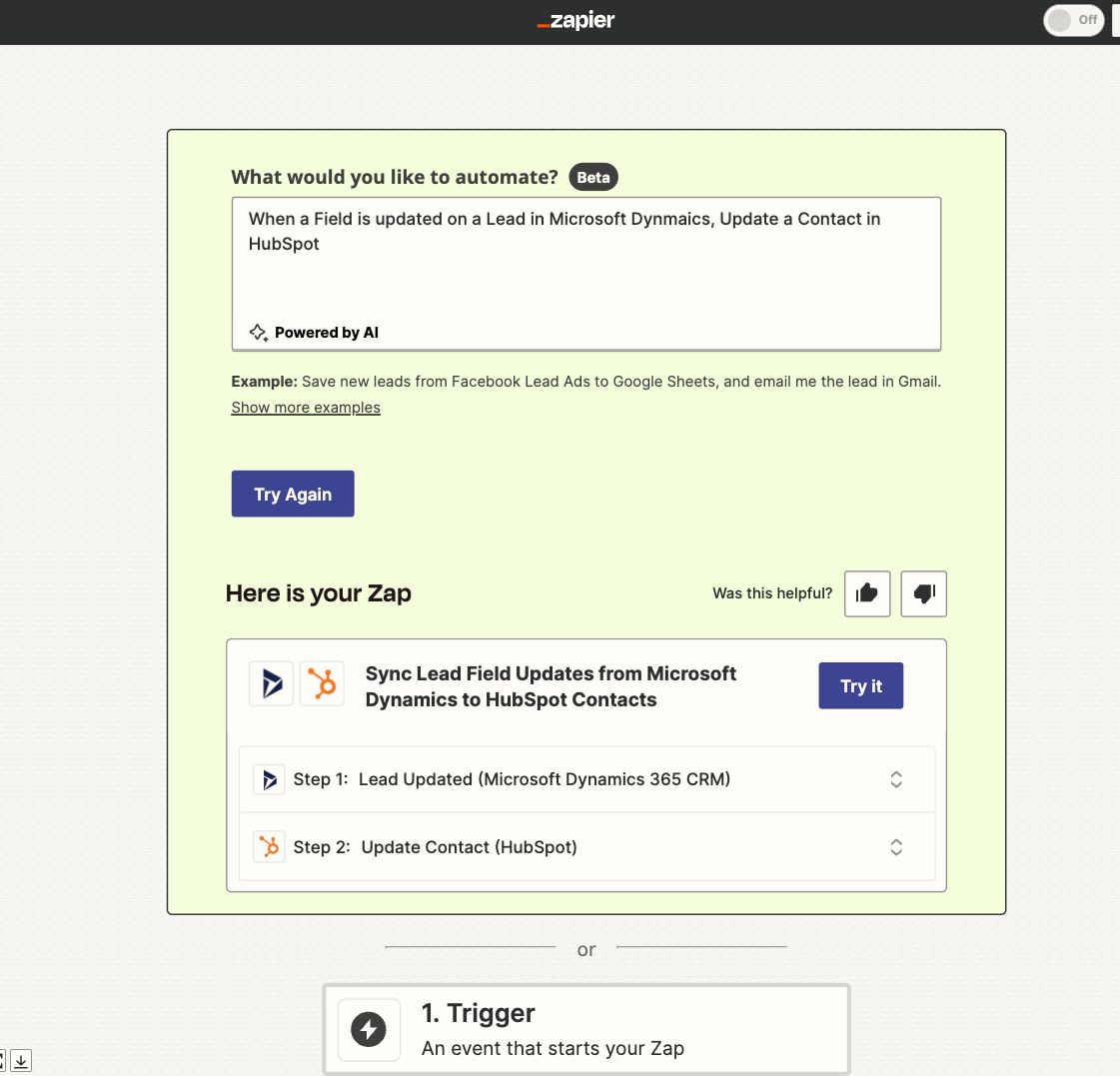

JJ King
Tech-Forward Hospitality & STR Entrepreneur 🚀🏡
Zapier's new conversational ai feature is crazy awesome. All you have to do is type what you want to build and it makes it! Work smart, not hard!
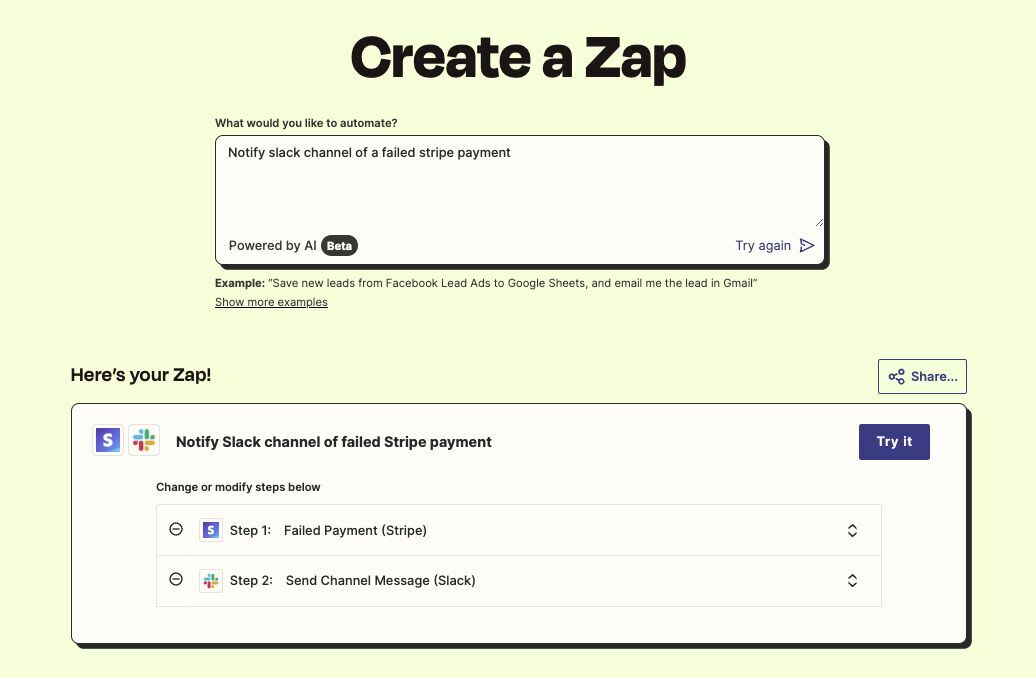

Lee Noble
Head of Digital
AI powered Zapier really is an amalgamation of two things I love: Artificial Intelligence in Marketing Automation.

Shek
@ShekOMP
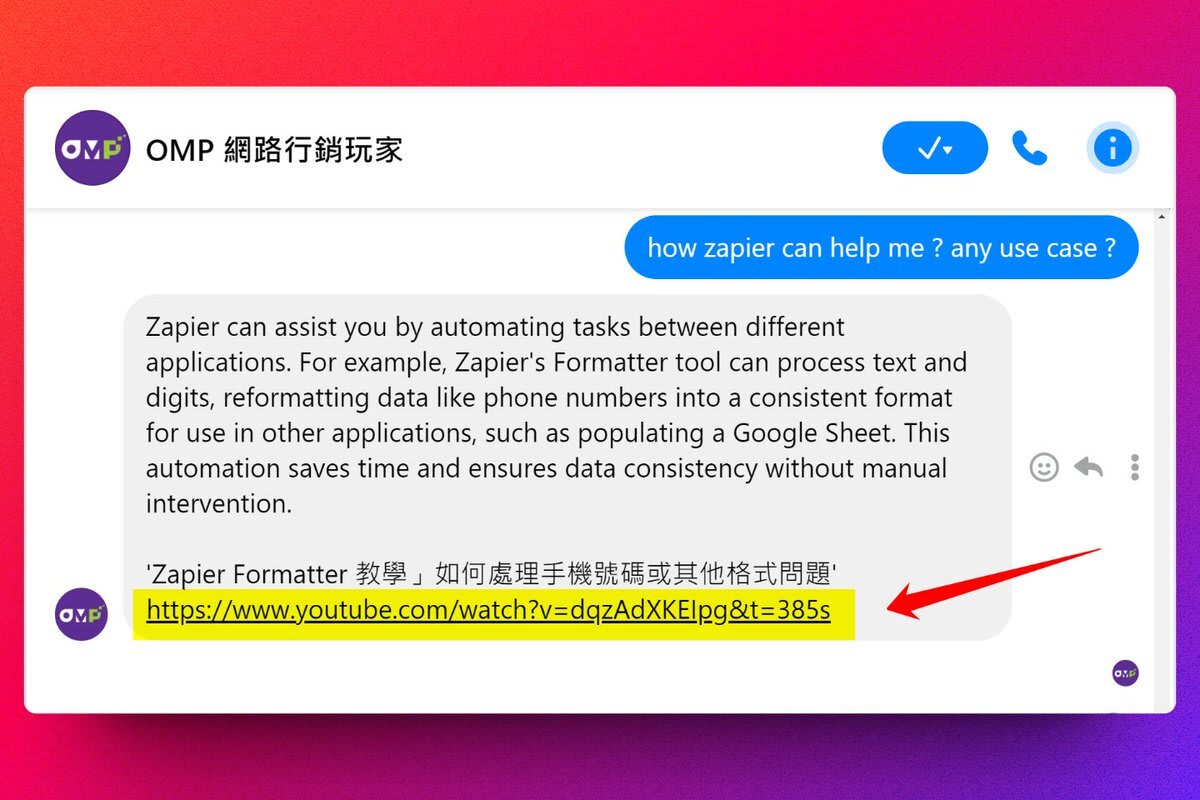

Sil Bormüller
@svorklab 🎨 📐
Damn the new @zapier AI feature is really good - you just type in the automation / workflow you imagine and it creates the whole workflow / zap for you. It took me one minute to automate our new sponsorship workflow including forms / mails @intodsconf
Join 388,759 others automating with AI. Experience the magic whether you need to personalize emails, automate support, summarize content, or anything else.

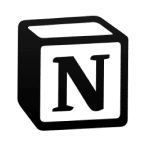
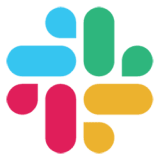

Create Notion tasks using ChatGPT conversations generated from new Slack reactions


Create email copy with ChatGPT from new Gmail emails and save as drafts in Gmail



Create Jasper blog posts and monday.com items from new Google Forms responses


When you label a new email in Gmail, start a conversation with Anthropic to summarize the email or draft a reply



Generate unique images based on a form submission and automatically add it to a row in Google Sheets

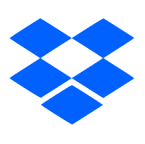

Whenever a new file is added to a Dropbox folder, convert it to a PDF and get the document summary from ChatGPT



When a new lead form is filled out in Google Ads, a prompt is sent to Google MakerSuite to follow up with an email


Reply to leads with personalized videos of yourself, without actually having to record anything
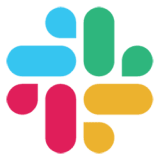

When a lead clicks your Chatbot button, automatically send their information to a Slack channel
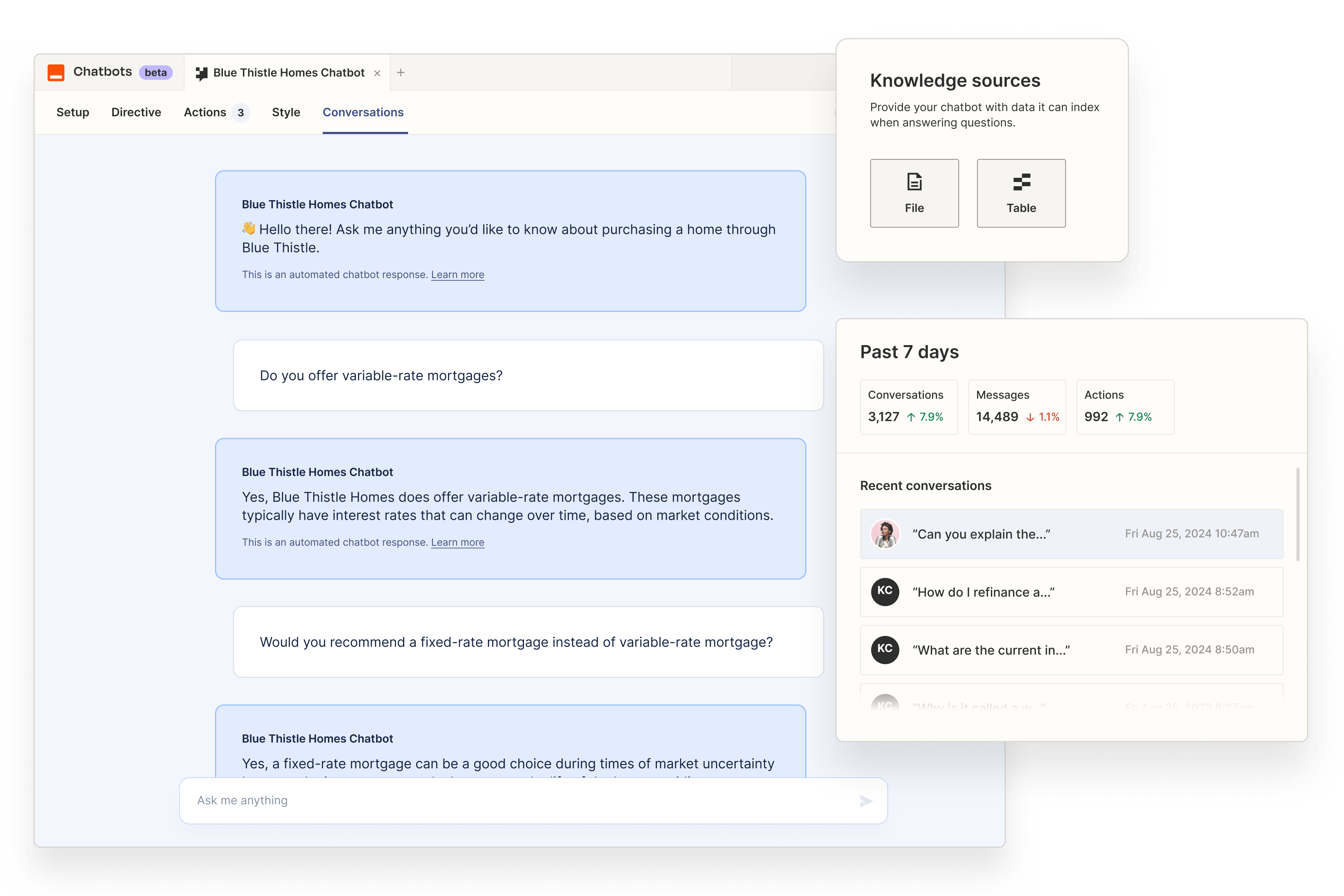

Start your next workflow instantly just by chatting with Copilot. Your AI-powered assistant will draft the Zap, generate the code, or create a custom action to solve your unique problems.
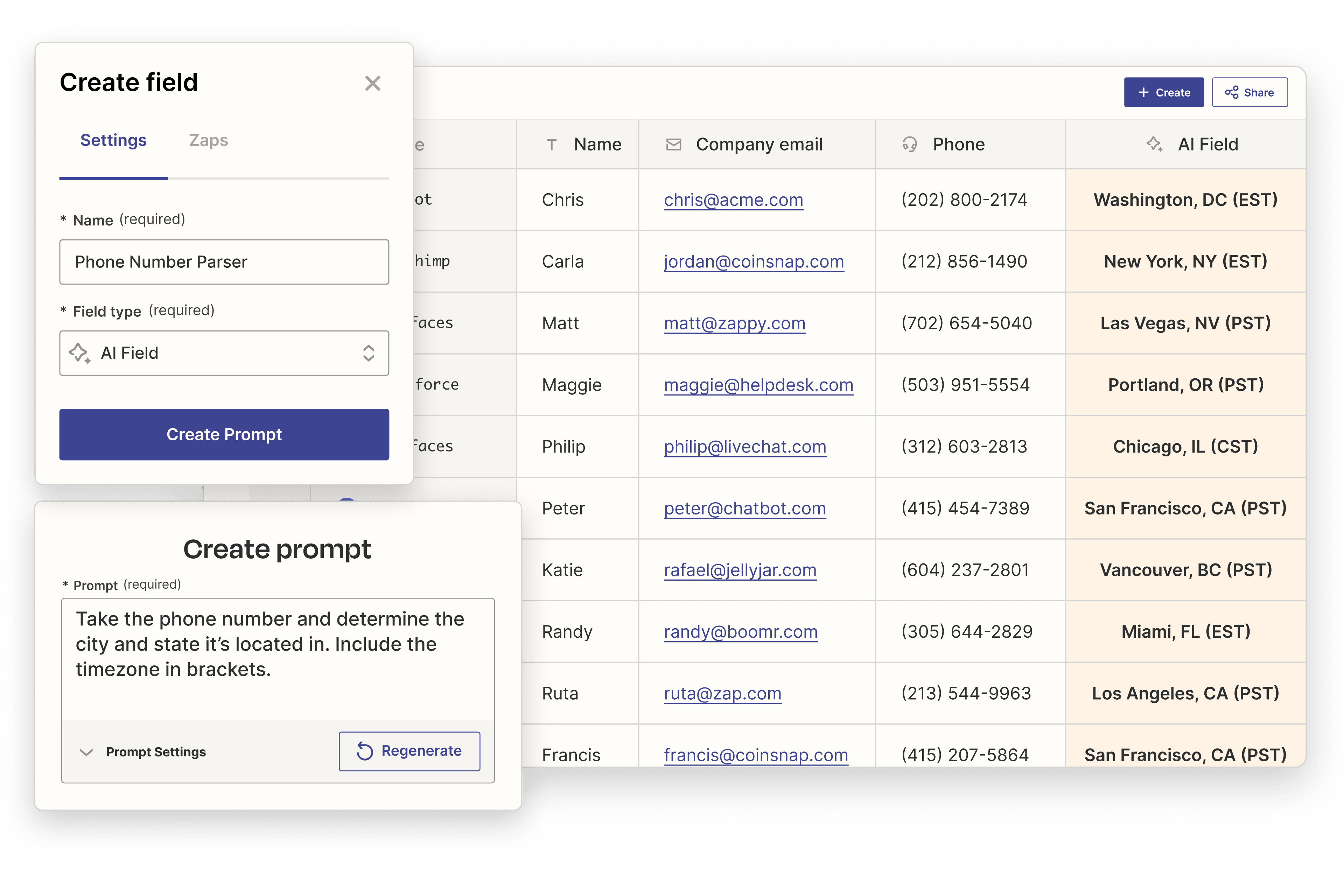
Use AI to analyze the sentiment of a message, summarize takeaways in text, and more—right within your automation-first database.

Zapier Agents is the AI workspace where you work hand-in-hand with bots. Teach, talk to, and direct AI-powered bots that actually understand your business.

Create diagrams that visually map out every part of your team's processes, let AI recommend improvements, then turn the diagrams into working Zaps.
Be the first to try our new AI products and features, and get notified when they become available.
By signing up, you agree to Zapier's Terms of Service and Privacy Policy.

Hear from Co-founder Mike Knoop on how 50% of Zapier employees are using AI to accelerate their day-to-day work.
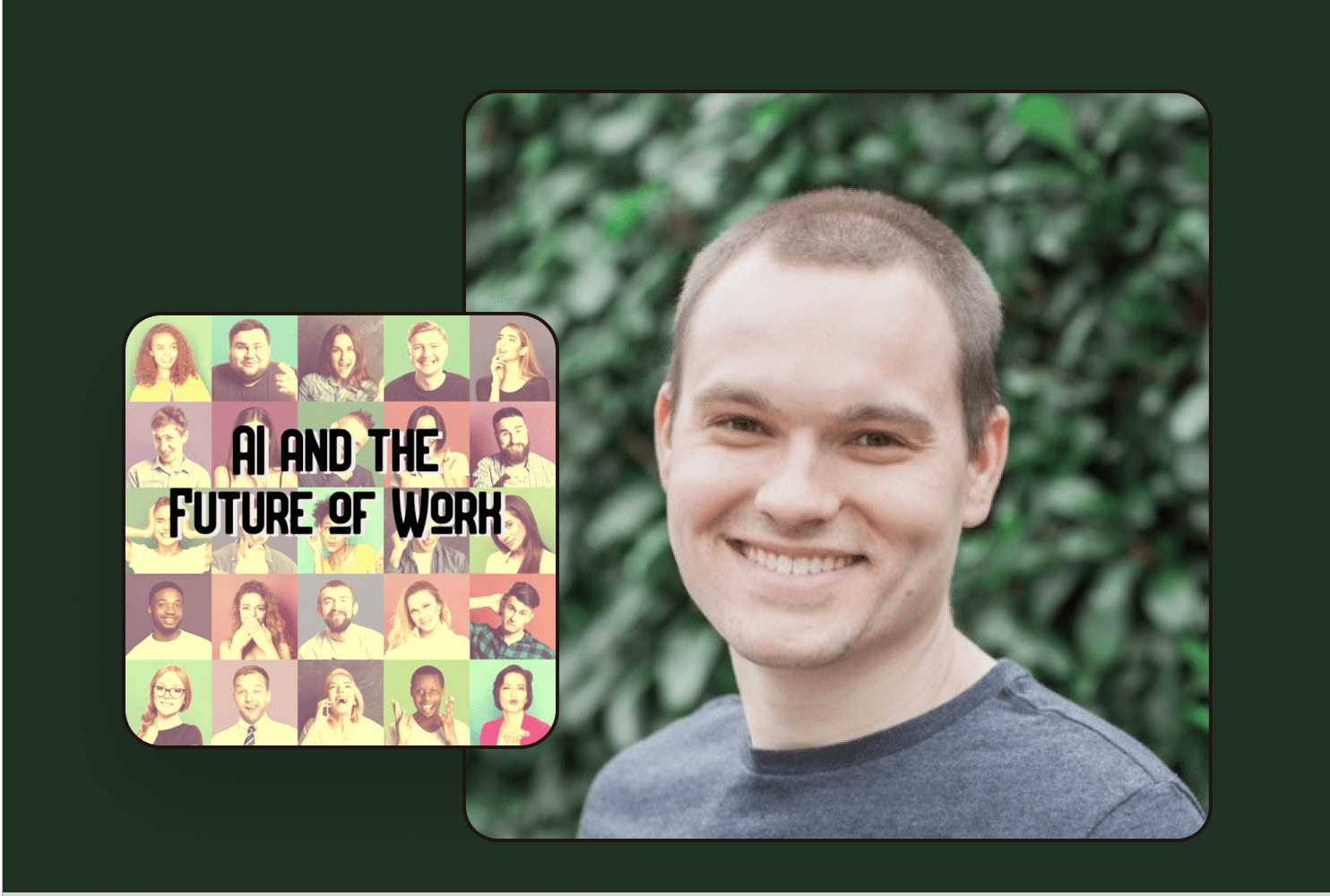
Wade Foster, Co-founder and CEO of Zapier, explains how Zapier scaled profitably with the help of automation and AI.

Reid Robinson, Lead Product Manager for AI at Zapier, shares the implications AI will have on B2B marketing, use cases in B2B SaaS, and how to future-proof yourself as a marketer.
We’re hiring! Join the Zapier team and help us build the future of AI-powered automation.
Here's everything you need to know about the AI-powered features available on Zapier and exactly how to use them.
Join the Zapier Wizards Guild to meet other automation enthusiasts across the globe and explore how to make AI work for you.
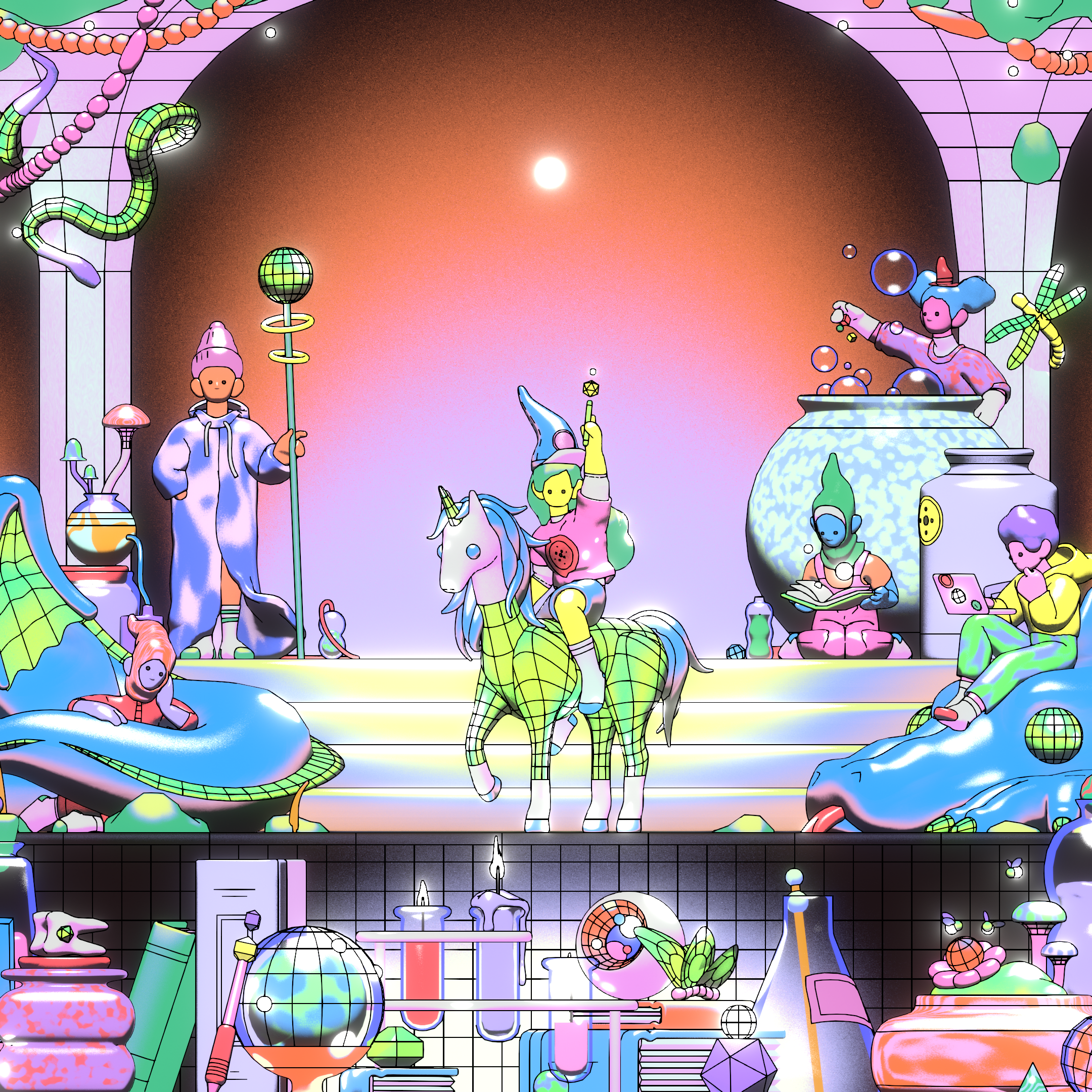
Getting familiar with AI
Why do I get a different outcome from AI every time?
Non-determinisim is the fancy term for describing this. When you give ChatGPT the exact same message, it’ll reply with different—but likely similar—answers. It’s a core feature for large language models (LLMs). It's also what makes LLMs different from computers, which will do the same thing every single time. It’s not a bug—it’s a feature!
What can I say to the AI to improve its reliability?
To get the best results, you need to write a clear prompt with ample context. Follow our tips for writing an effective prompt:
- Include helpful information upfront
- Give examples
- Define the expected formats and length of response
- Give the AI a role.
You can also ask ChatGPT to help you come up with a prompt or use handy expressions like “Let’s think through this step by step,” or “As a [insert profession/role], I think...”
Start automating with AI
Make any workflow smarter